Duplicate Ticket Handling
Autotask has a system setting called "Duplicate Ticket Handling". This feature made sense when it was added in the early 2000's before Autotask had an API, but we (almost always) recommend that you disable it.
How does it work
When enabled, Duplicate Ticket Handling watches all new tickets that are created with the API or from incoming emails. If it recognizes that a second ticket would be created that is similar to an existing recently-created ticket, the system will intercept the second ticket and forcibly add a note to the first ticket, instead.
When using MSPintegrations, this Autotask setting can be quite frustrating. You may build logic in MSPintegrations to create several tickets. Even though you are explicitly calling the API call to create several new tickets, the Autotask Duplicate Ticket Handling process might intercept those calls and update a single ticket instead.
What happens when a new ticket is intercepted as a duplicate
When the Duplicate Ticket Handling process intercepts an API call that is supposed to create a new ticket, and it updates an existing ticket instead, it will add a new ticket note with the title "Duplicate Ticket Note", and the contents will say "A duplicate ticket has been detected. Its content has been attached as a note..."
To review your Autotask Duplicate Ticket Handling settings
- Hover the (A) logo at the top-left of Autotask
- Hover
Admin - Click
System Settings - Expand the section
Service Desk - Click the pencil icon to the left of
Duplicate Ticket Handling (Add Ticket E-Mail Service, Incoming Email Processing and Autotask Web Services)
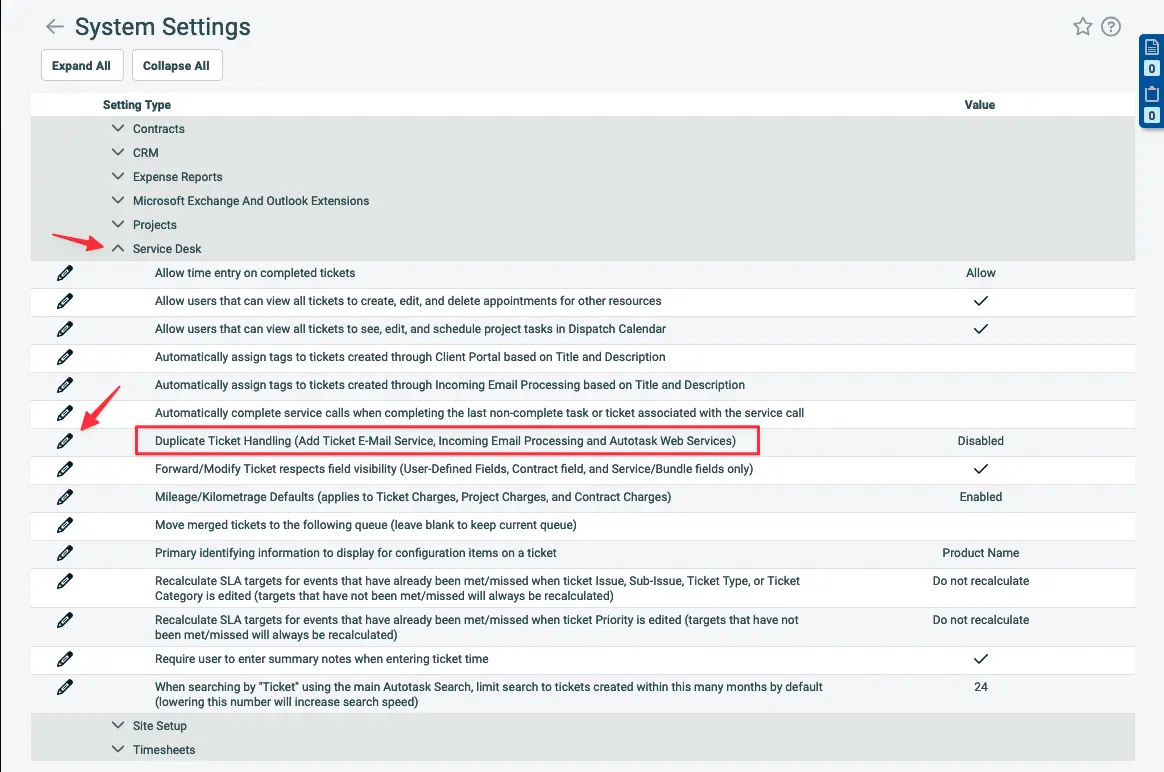
These settings pertain to all messages received by the Autotask native email parser, and these settings also override any Autotask WebServices API calls. If MSPintegrations attempts to create a new ticket, these settings may override the request and force the new ticket request to update an existing ticket, instead.
What settings should you choose
There are six options that you can enable in the Duplicate Ticket Handling screen. We recommend you disable all six. If you have reasons to leave some enabled, we recommend you at least disable the bottom two options:
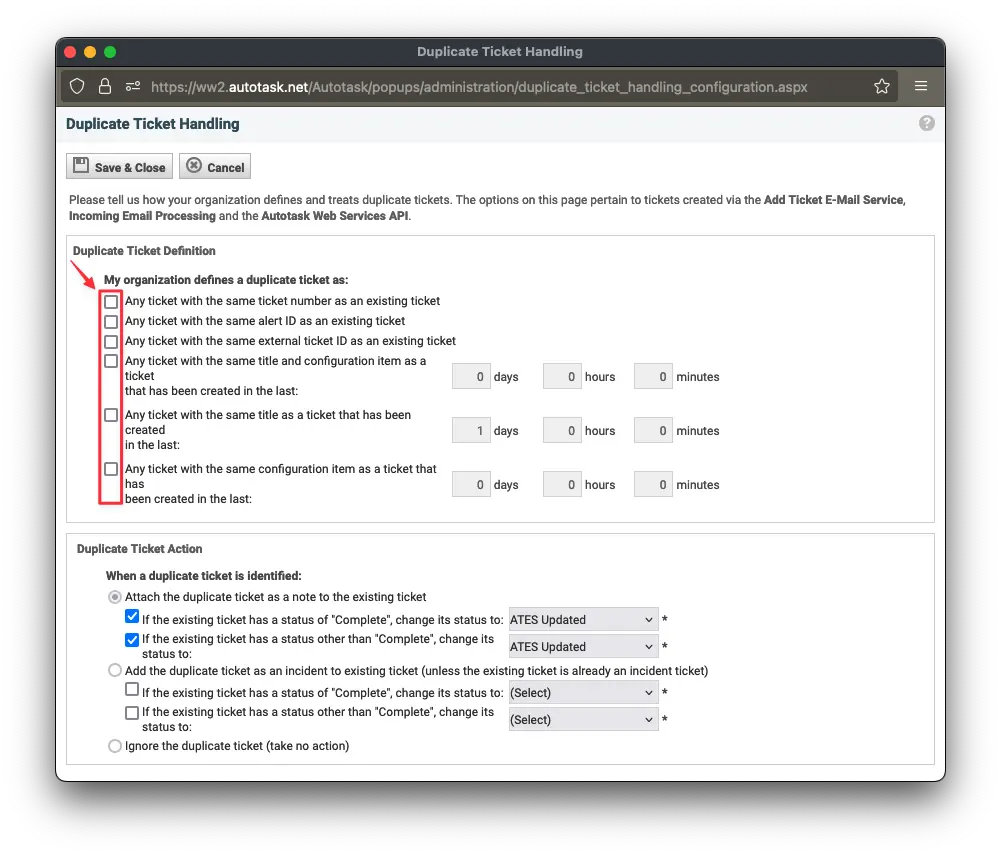
What if you can't (or don't want to) disable the Autotask Duplicate Ticket Handling feature
If you can't (or won't) disable the Duplicate Ticket Handling feature, but you want to ensure that it does not create intercept your API calls to create tickets, you can add a random string to the title of each new ticket. This way, no two tickets will contain the same title and the Duplicate Ticket Handling feature won't intercept the tickets.
Other Resources
See the documentation for Duplicate Ticket Handling on the Autotask Help website.