Requesting Support for a Specific Email
The MSPintegrations support team is ready to help you understand the processing of emails that were processed by your MSPintegrations workflows.
In order to answer specific questions about emails, the MSPintegrations team may request the URL to one or more examples from your MSPintegrations history. When you provide a URL to a specific email from your history, it provides the MSPintegrations support team with valuable context about the email. We can review the email itself and we can see exactly what rules and actions were executed for the email.
How to obtain the URL to an example email
To obtain a specific URL to the MSPintegrations team, complete the following steps:
- Login to your MSPintegrations console
- On the left sidebar, click
History
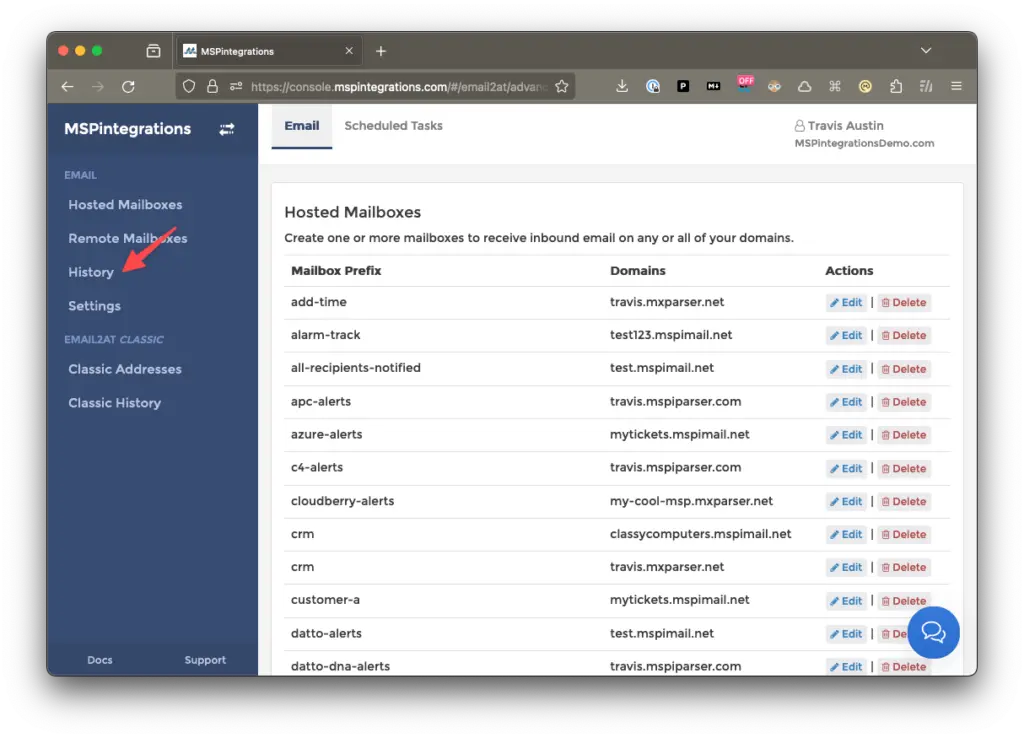
-
Locate a message that can serve as an example for the MSPintegrations support team. Use the search box at the top of the window to query for particular words in an email subject line or from-address.
-
Click the pencil+paper icon to the right of the email message
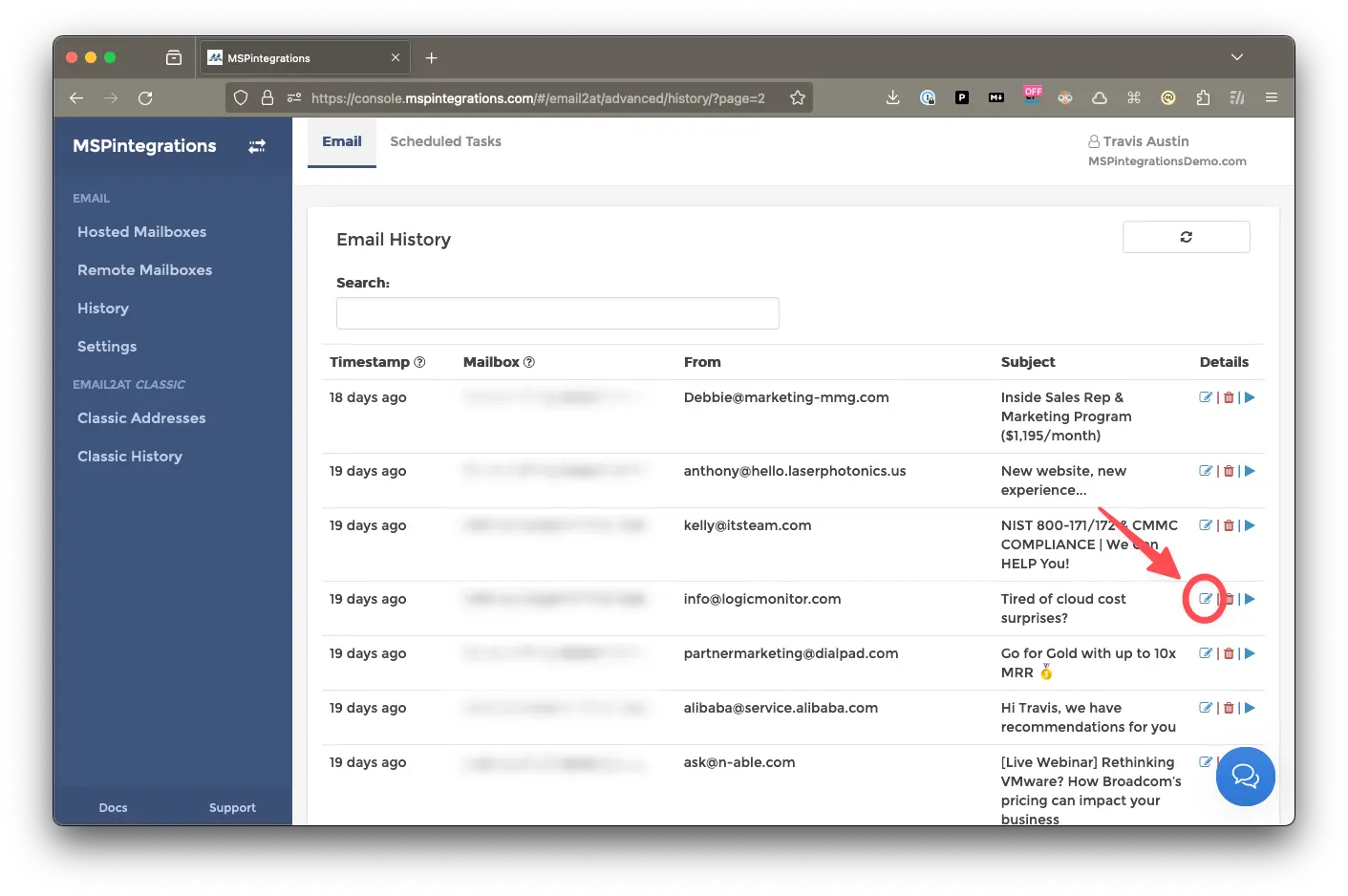
- HIghlight the URL of the current page and copy it to your clipboard
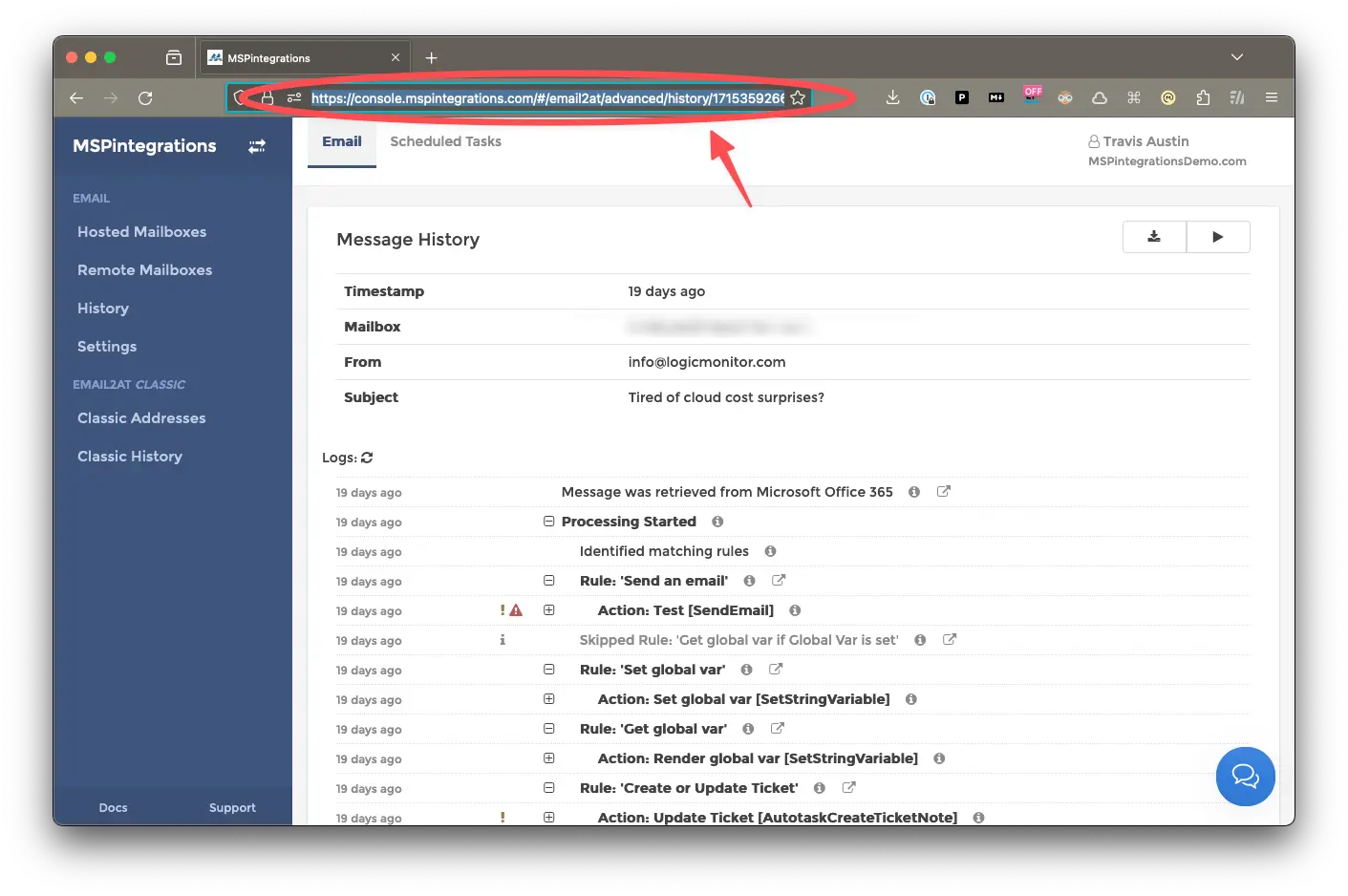
- Paste the URL in your message to the MSPintegrations team and send it to us
By sending us the URL to a specific example in your MSPintegrations history, you help us provide more specific and comprehensive answers to your question