Emails from Veeam Backup for Microsoft 365 appear illegible
If you process notification emails from Veeam Backup for Microsoft 365 through MSPintegrations, the emails may appear illegible. The characters may appear to be written in another language or be otherwise garbled.
For example, this email sent from Veeam Backup for Microsoft 365 was parsed by MSPintegrations. The body is supposed to say "This is a test email from Veeam Backup for Microsoft 365.", but it appears to be written with Chinese characters:
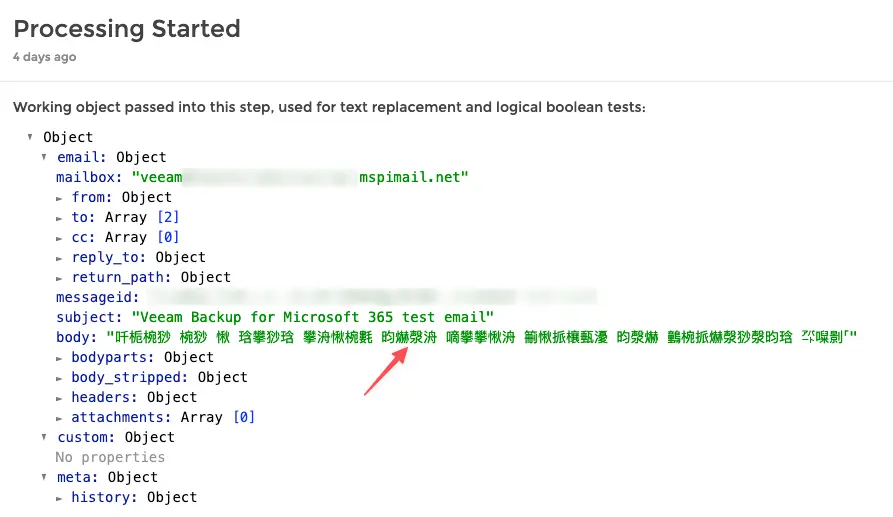
How do I resolve this problem?
To ensure MSPintegrations can successfully parse emails sent from Veeam Backup for Microsoft 365, you will need to configure the Veeam Backup for Microsoft 365 service to send its email notifications encoded as UTF-8 instead of UTF-16.
This Veeam knowledge base article ID 2692 provides the specific steps to resolve this issue.
Additional Technical Details
Veeam Backup for Microsoft 365 uses UTF-16 character encoding to encode the text in the emails it generates. UTF-16 encoding has two sub-types of encoding: Big Endian and Little Endian.
The emails sent from Veeam Backup for Microsoft 365 do not specify which subtype of UTF-16 encoding is used, as you can see here in the email headers of an email notification sent from Veeam Backup for Microsoft 365:
When MSPintegrations parses emails that are encoded with UTF-16 character encoding but do not specify the Endianness of the encoding, MSPintegrations assumes Big Endian (as specified in RFC 2781 section 4.3). Microsoft software uses Little Endian by default.
MSPintegrations does not require all emails to be sent encoded with UTF-8 character encoding, but MSPintegrations does recommend that emails sent with UTF-16 character encoding also specify the Endianness.
Resources
While researching this issue, we found the following resources to be very helpful: